What information and settings can I make for an existing user?
Settings and information about the user and their approval level
Every user account that is added to your network is automatically entered in the PaperOffice user administration and can be edited by you. In order to add a new user account, you have to log in with this user account accordingly.
The central user administration always takes place per PaperOffice database. All users who are connected to this database are listed in the user administration.
Change the user's profile picture
The profile picture of the user can easily be changed by clicking on the picture with the left mouse button, selecting a new picture and confirming your entries by saving.
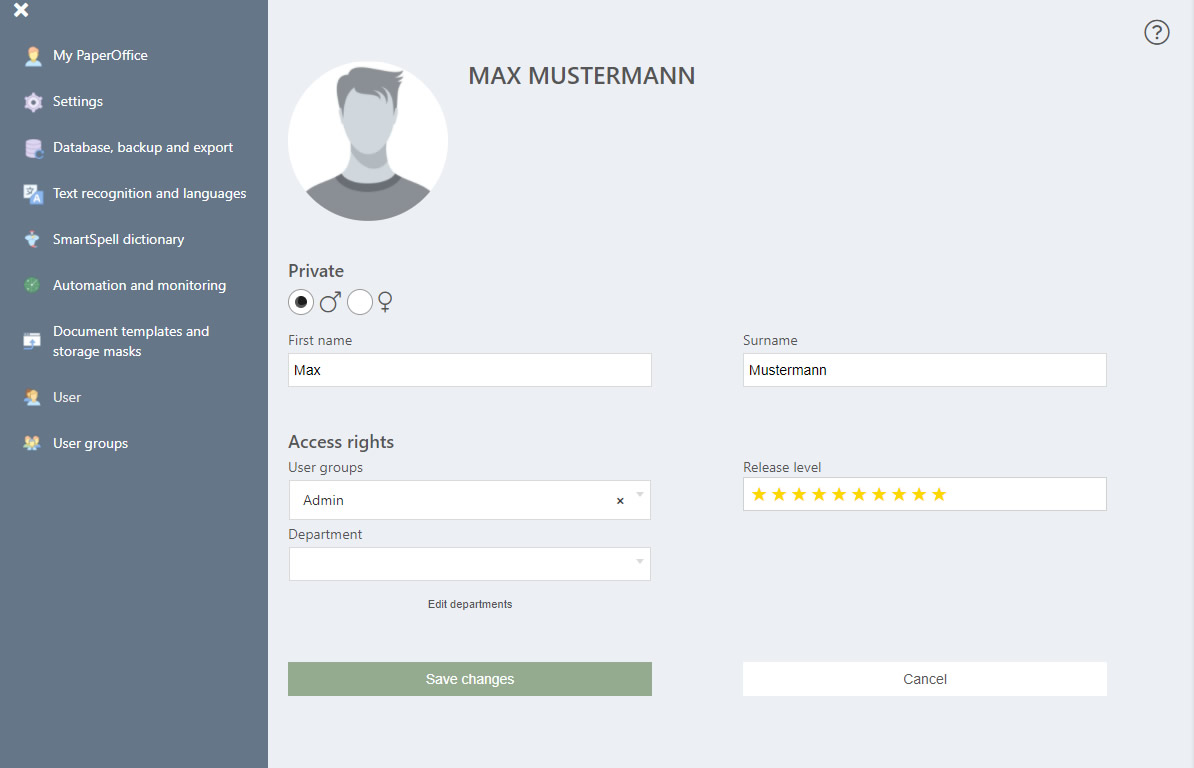
Store profile information
Store the first name and surname of the user in the appropriate area or change the information you have already given by entering the information and then clicking on the "Save changes" button.
Set access rights
Assign the user to a specific user group by clicking in the selection list and selecting an entry. How to create user groups or edit existing ones is described in a separate Topic .
Store user department
Store a department for your user by clicking in the selection list in the "Department" area and selecting an entry. How to create new departments and edit existing ones is described in a separate Topic .
Set release level
After creating new PaperOffice accounts, the admin can assign individual release levels to the users within the user administration. This can be done in addition to locking the folders thanks to FolderLock. Approval levels can be stored for folder access (in folder properties and approval level) and explicitly for individual documents (properties and security). All users who do not meet this approval level will not see the folder and / or the documents.




