Database manager for creating local and custom databases
Every PaperOffice account needs a database connection. PaperOffice will store all information centrally in this database.
You get a very comfortable database creation by selecting the installation path. The database can either be saved locally or in the network. For advanced users, PaperOffice supports the connection to your own MySQL or MariaDB server or NAS devices, such as Synology or QNAP NAS.
As well as the express setup for quick and uncomplicated local setup in an automatically created folder.
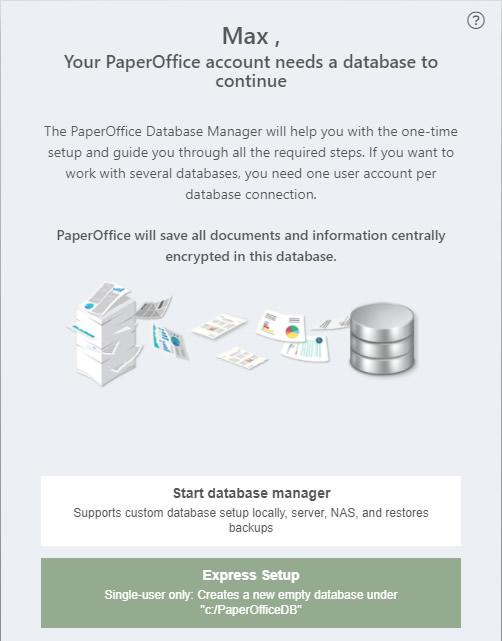
The PaperOffice database manager supports two setup methods - the user-defined setup method and the quick setup method.
Use the user-defined setup by clicking on "Start database manager" to set up a user-defined database locally, on your server, NAS and for restoring data backups.
You can find detailed instructions on this in a separate Topic entry.
Select the "Express setup" to automatically create a new database under your "C" drive. Select this option if you are installing a single user version. Please also note that this setup method is NOT suitable for connecting and setting up your NAS. For databases on your NAS, choose the first custom option.
Please also note that if you have already carried out an express setup and try to do it again, you must first empty the "c: / PaperOfficeDB" directory.
All database server settings are carried out fully automatically by the PaperOffice database manager to ensure a perfect and highly efficient basis for PaperOffice in mySQL mode.




