- Home
- Article
- Problem solution
Antivirus software - What should I do if I get Error code #E405 Internet connection not found
What should I do if I get Error code #E405 Internet connection not found
What should I do if I get Error code #E405 Internet connection not found

Timo Inglin
Created: 12.05.2022 15:12 - Updated: 12.05.2022 15:27
Problem
PaperOffice doesn't start, you get the "Error code #405 Internet connection not found" but you are certain that you you have access to the internet.
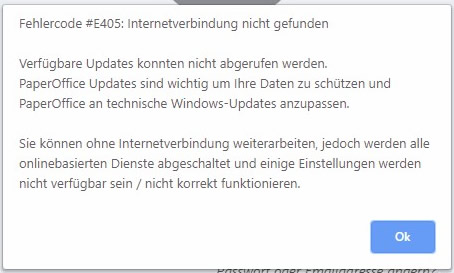
Possible causes
- A recent Kaspersky Total Security update is blocking the PaperOffice network connection.
- Any antivirus/antimalware software is blocking the PaperOffice network connection.
- Any installed firewall is blocking the PaperOffice network connection.
Possible solutions
1. Uninstall "Kaspersky Total Security" or any other antivirus/antimalware software and restart your PC. (Recommended)
2. Add the complete PaperOffice installation folder to the antivirus/antimalware exclusion list.
3. Check your firewall settings to unblock any PaperOffice components.
Was this article helpful?
Current Articles
-
PIA Displays Previous Document Image or Flickers
Problem solution
General10.01.2025 10:05 -
Resolving PaperOffice Database Creation Issues on Synology NAS Devices
Problem solution
General30.08.2024 14:14 -
PaperOffice only shows a white screen (Windows 11)
Problem solution
Surface19.01.2023 9:17 -
My scanner does not appear in the PaperOffice scan module
Problem solution
Scanner31.08.2022 15:51 -
QNAP mysqli_real_connect(): (HY000/2002): No such file or directory error
Problem solution
Database01.07.2022 10:18
Categories
-
Automation
API Interface 4 -
Automation
Learn in & storage masks 5 -
Automation
Monitoring 3 -
Automation
PIA storage dialog 2 -
Automation
Register & Login 1 -
Handling
Administrative masks 3 -
Handling
Briefing 1 -
Handling
Calendar 1 -
Handling
Contacts 1 -
Handling
Custom fields 4 -
Handling
Data backup and recovery 5 -
Handling
Database 5 -
Handling
Display types (views) 6 -
Handling
Document properties 1 -
Handling
Documents and document list 16 -
Handling
Document status 4 -
Handling
FolderCrypt and FolderMount 5 -
Handling
Folder and folder list 6 -
Handling
Keyword search and advanced search 5 -
Handling
Login window 2 -
Handling
Mass import 1 -
Handling
Microsoft Office Products (AddIn) 3 -
Handling
Notes and tasks 4 -
Handling
OCR text recognition 5 -
Handling
Password manager 2 -
Handling
Scan (ScanConnect) 7 -
Handling
ShareHub 1 -
Handling
SmartSpell 1 -
Handling
Surface 1 -
Handling
System notifications 3 -
Handling
Updates 1 -
Handling
User 9 -
Handling
Versioning and version management 2 -
Handling
Virtual PDF printer (vPrinter) 1 -
Handling
WebCapture 1 -
Handling
WorkBench Editing tool 1 -
Handling
Workflows and work assignment 1 -
Handling
Working with QR codes 3 -
Installation
Existing database 4 -
Installation
Local database setup 2 -
Installation
Minimum system requirements 1 -
Installation
NAS configuration 9 -
Installation
Own server 3 -
Installation
Program installation 8 -
Installation
Settings 7 -
Installation
Terminal server 2 -
Knowledge
Data security 2 -
Knowledge
GoBD & GDPR 1 -
Knowledge
Legally compliant archiving 1 -
Knowledge
Procedure original documents 2 -
Knowledge
Use of NAS databases 2 -
License model & costs
Costs 6 -
License model & costs
Quantity 1 -
License model & costs
Trial version 1 -
License model & costs
Use with NAS 1 -
License model & costs
Versions 8 -
PaperOffice Online Services
DropMail your custom email address 1 -
PaperOffice Online Services
DropPage your custom website 1 -
PaperOffice Online Services
MailConnect - direct POP3 monitoring of the mail server 1 -
Problem solution
Antivirus software 5 -
Problem solution
Database 2 -
Problem solution
General 12 -
Problem solution
Microsoft Office 3 -
Problem solution
Printer (vPrinter) 2 -
Problem solution
Scanner 3 -
Problem solution
Surface 8 -
Update and Support
General information 8 -
Update and Support
Update history 1 -
Videos and Training
Automated storage 1 -
Videos and Training
Handling 2 -
Videos and Training
Installation and setup 3



